Handshake is the #1 way students find jobs and the preferred method for setting appointments with your career center!
To set up your account in Handshake:
o Go to http://hsc.joinhandshake.com and/or download the Handshake app from the App Store
o Log in using your HSC credentials (email address and password)
o You’ll have the option of setting preferences for job and internship feeds, but this can be skipped and completed at a later time
o Once your account is set up in Handshake, to arrange an appointment with a Ferguson Career Center advisor, click on the Career Center link and select Appointments or go to https://app.joinhandshake.com/appointments
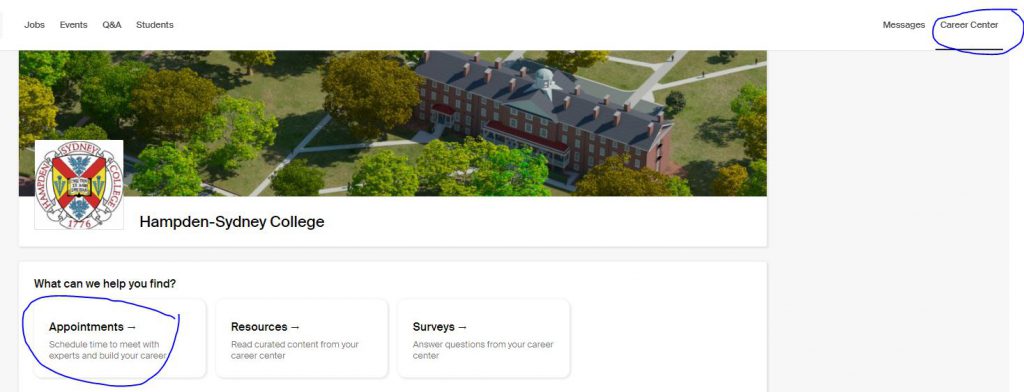
Handshake Student Support Articles
• Getting started with Handshake
• Setting up credentials if single-sign-on does not work
• Handshake onboarding (setting up preferences)